How to Create and Remove Funnel Status
The Funnel Module is where you can see the status of each applicant or candidate stage.
Upon logging to Pipehire System, go to the Funnel tab and click on the drop-down menu where you would like to check the job offer and their stages.
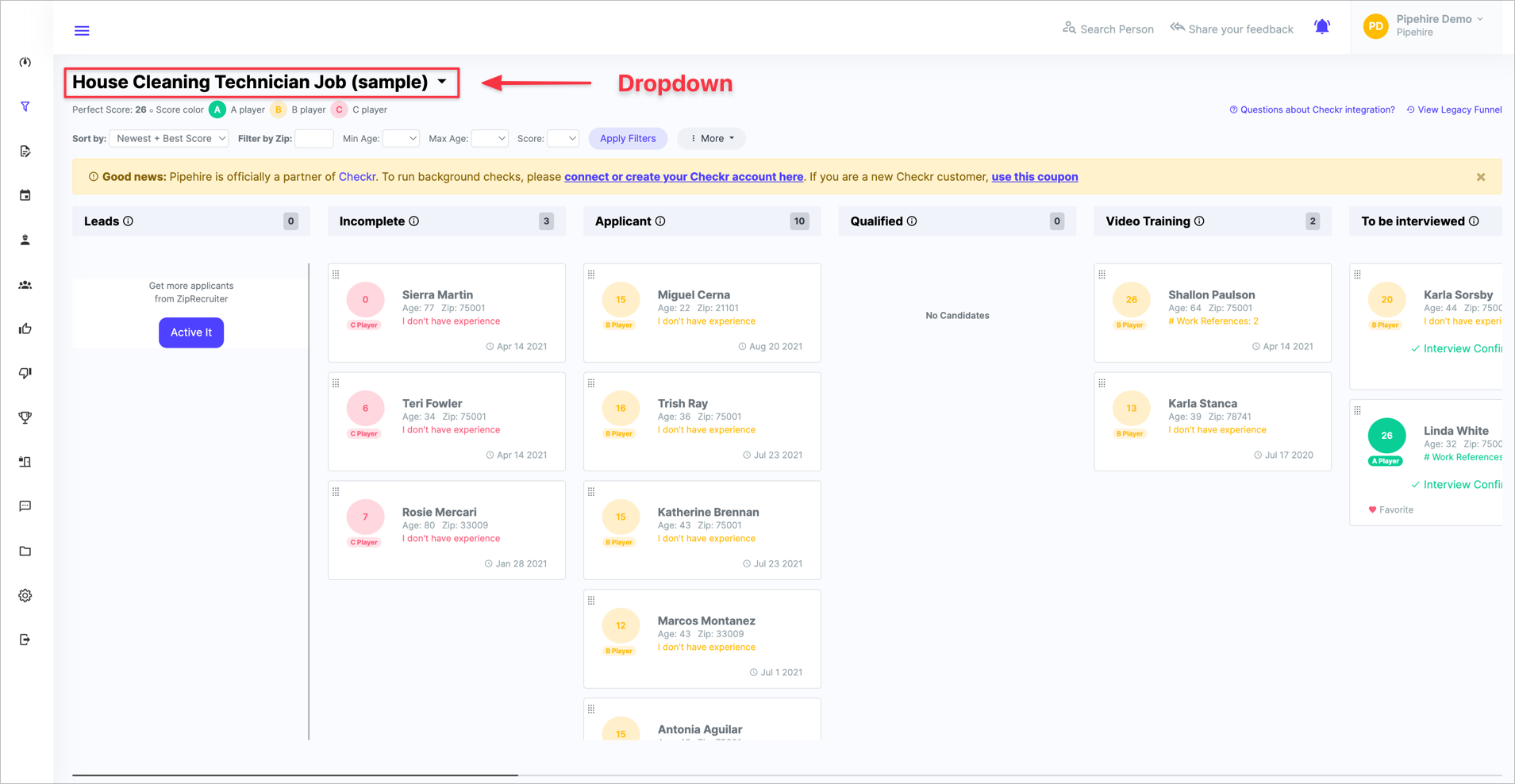
Once inside the job offer, you will see each stage of the funnel or its status.

You may drag the applicant or candidate's name to whatever stage they are in. Applicants can be moved to different stages depending on your criteria and company strategy.
In order to add or remove status or stages, you need to click on My Account (Top Right), go to Funnel status.

If you'd like to add a new Stage or Status, hit on the "Add New" button and create whichever status you'd like to include on the Funnel stage.

If you'd like to remove a status, simply click on the trash bin icon. You may also drag each status according to your preference.
Once the funnel status has been updated, click on the Funnel tab again to see the changes.

We hope this article helps you clarify the setup of this useful feature.
Just start a chat if you have any questions. We are here to help! 😃
Learn how to Hire and Manage better cleaning employees.
Pipehire helps you hire better. More reliable employees will make your business thrive.
We use a customizable funnel to filter job applicants with the type of worker you are looking for.
So let Pipehire do the work for you and help you find the perfect employee for your business!
Join our Facebook group and learn about Cleaning Business Hiring and Management
Q&A
Email us with your questions at: support@pipehirehrm.com
Follow us:


